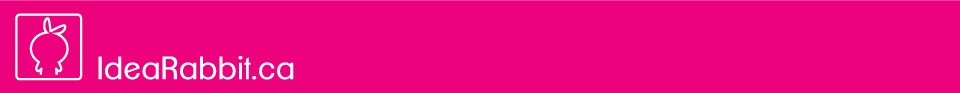Blenz is currently trying to promote their matcha drink by doing a photo contest. All you have to do is submit a photo of you and your matcha drink and and tell them what your favourite matcha drink is and why. Email your photo and short description to contest@blenz.com Also, you’ll need to ‘Like’ them on Facebook and follow their Twitter

This isn’t the actual photo that was sent. But you get the idea.
I did, and WON! ![]() The nice kit includes a Matcha bowl, whisk, spoon, whisk stand and a tin of 100% ceremonial Matcha (retail value of the kit is $130).
The nice kit includes a Matcha bowl, whisk, spoon, whisk stand and a tin of 100% ceremonial Matcha (retail value of the kit is $130).
I think they choose new winners each week during the promotion, so you have good chances of winning! You have until April 23rd!! They have 20 kits to be won! So hurry in!! ![]()
*Just a reminder the by entering their contest, if means that BLENZ can use your photo(s) on their website and social media.
More info on the contest and about Blenz can be found on their Extra Shot blog.